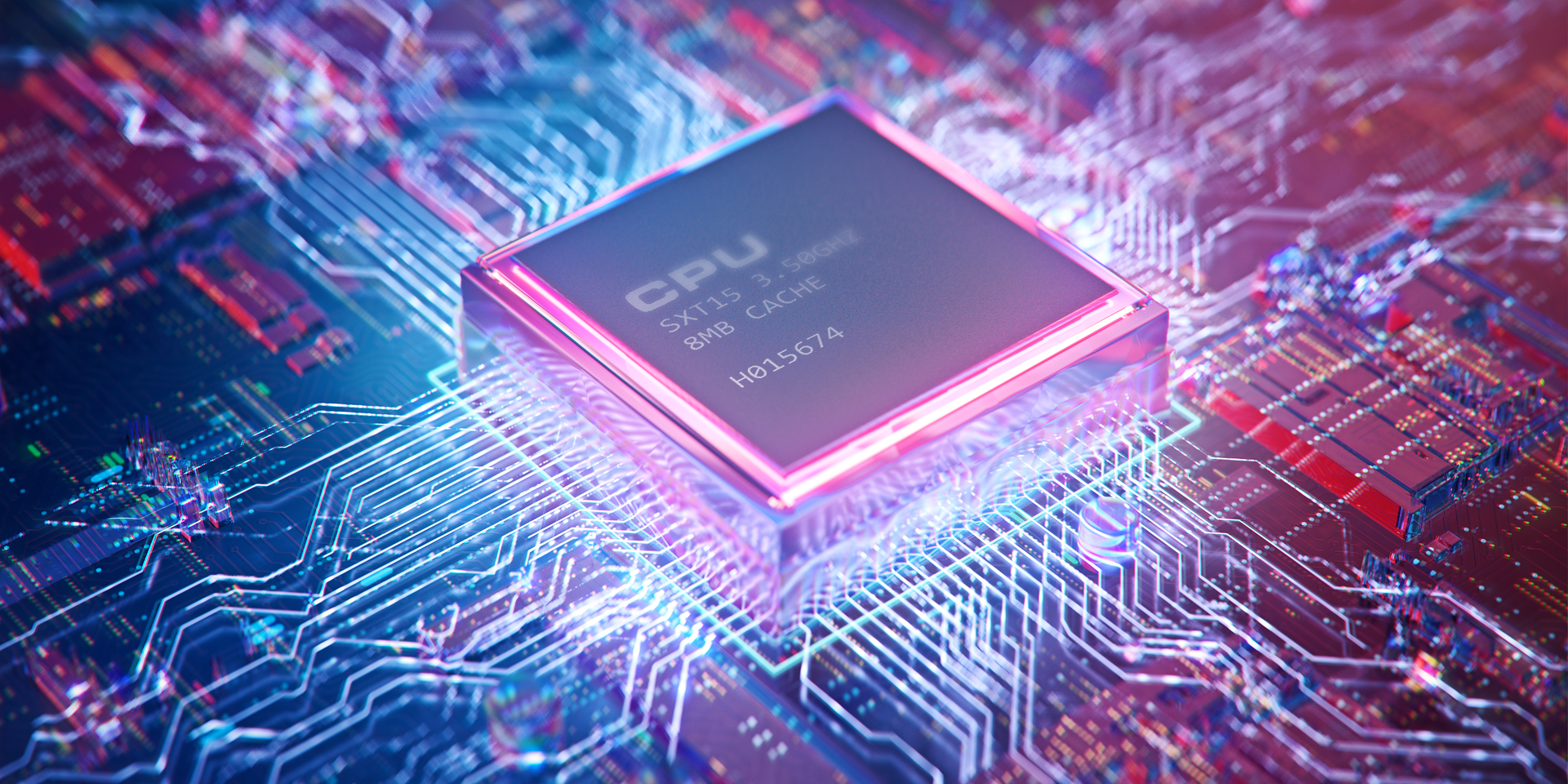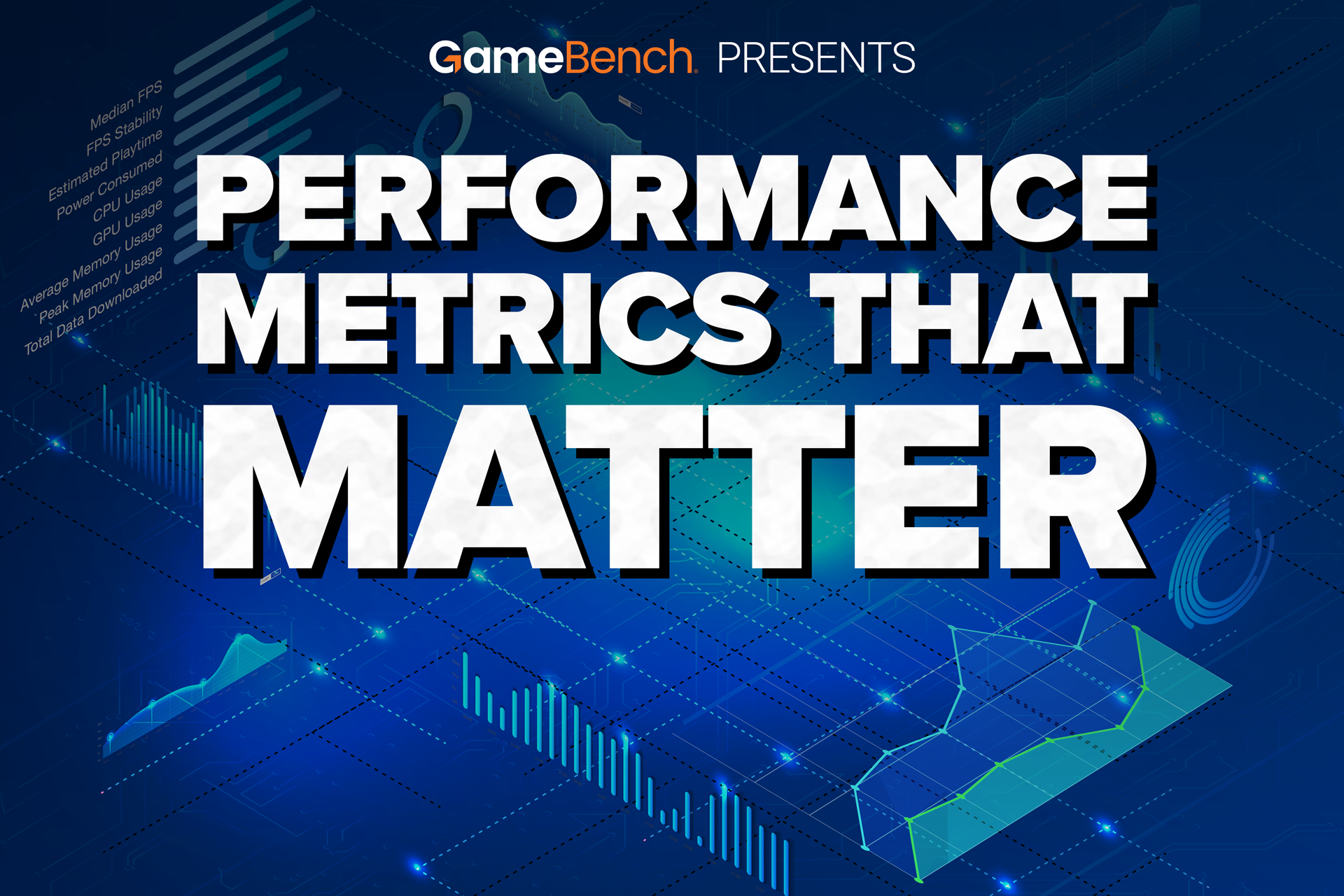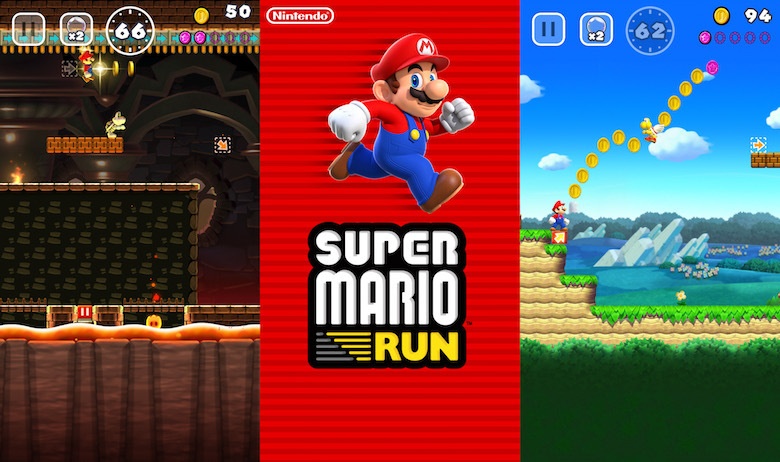If you have ever wanted to measure the CPU Usage of a mobile app or game and you are stuck, then read on to find out how this can be achieved.
The fundamental goal of any app or game is to provide a great experience to the user. For games, frames per second is a good measure of this. When your game is not able to provide a good experience you are naturally curious about resource usage in your system. It could likely be that the game is bottlenecked by either the CPU/ GPU or memory bandwidth. These three fundamental areas are the first stop when looking to identify performance issues. Let’s look at how to measure CPU Usage in both Android and iOS devices.