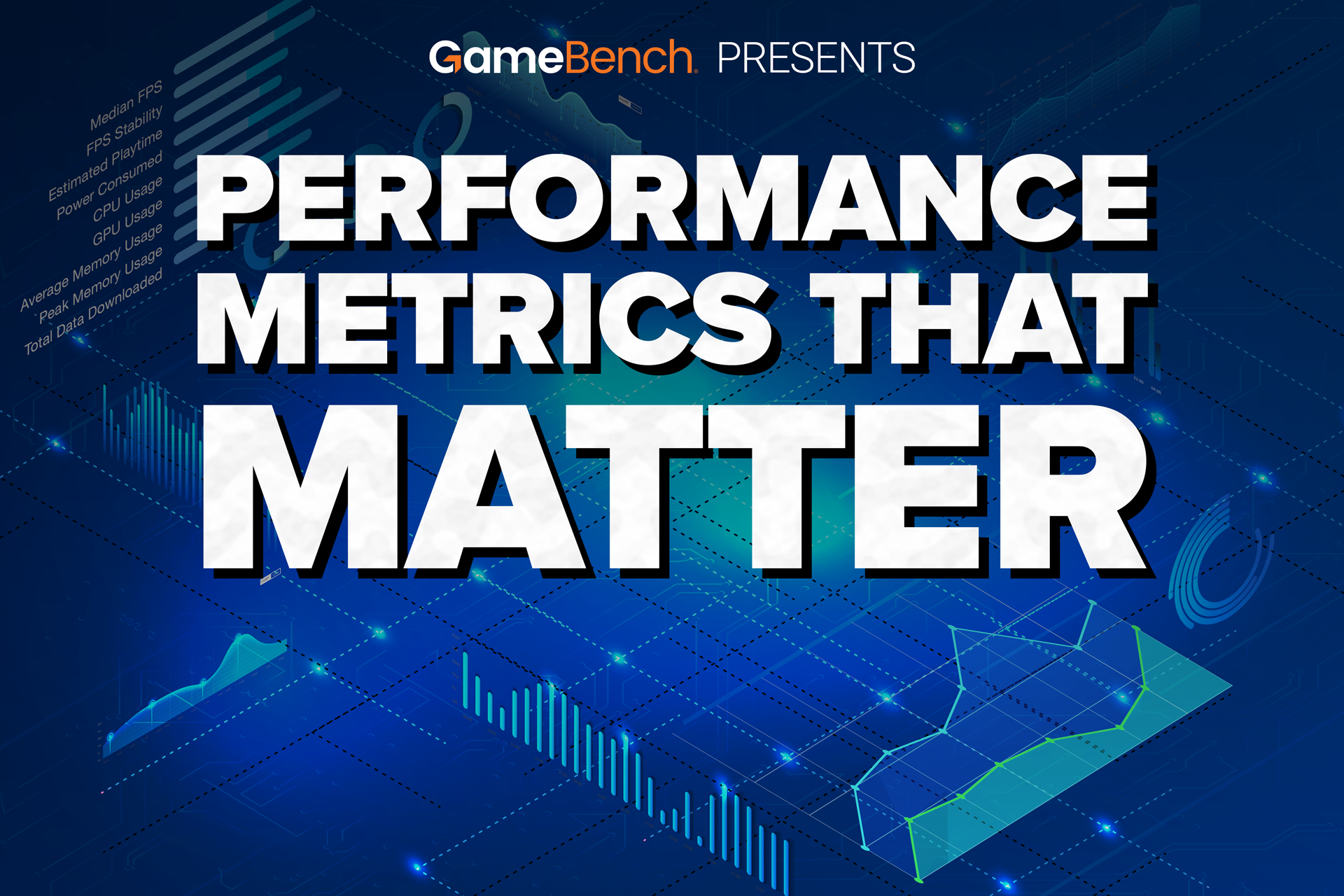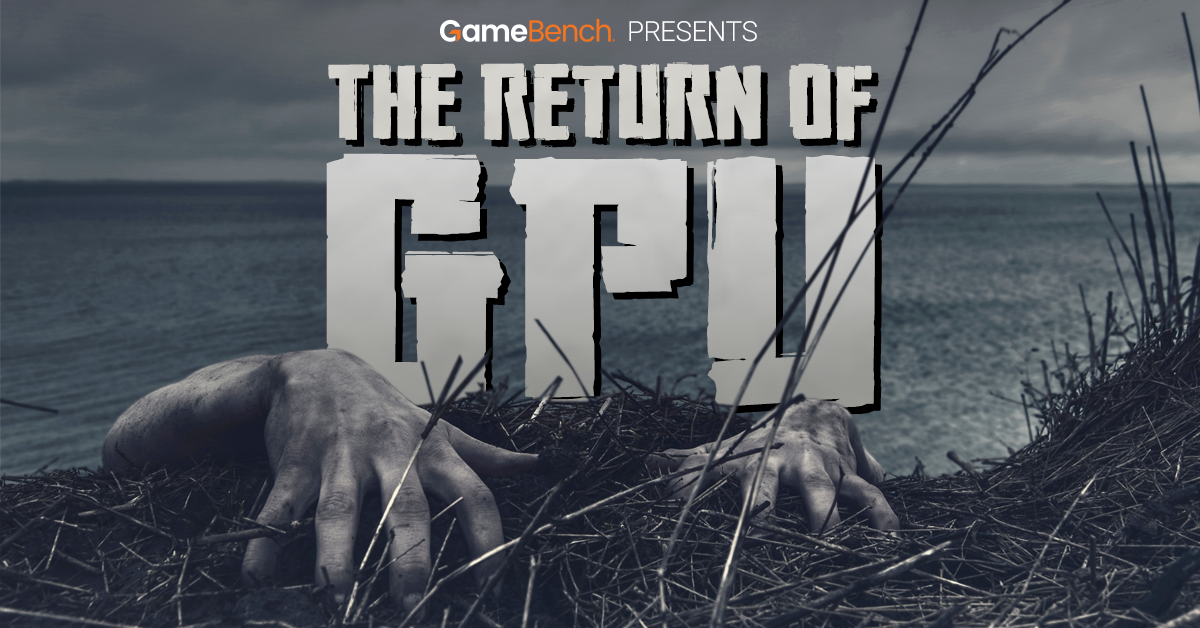There are many ways to test a mobile game, from compatibility testing through to subjective testing (i.e., determining whether it’s fun or not). But one aspect of the QA process that is still quite new, and hence doesn't always get the attention it deserves, is performance testing.
The need for performance testing has arisen in response to recent demand for more premium mobile game experiences -- in other words, games that deliver high levels of visual quality and fluidity, and which increasingly do so in combination with other intensive tasks (such as AR or VR, physics simulation or sophisticated AI).
Given the newness of this discipline, I think it’s worth pinning down an essential checklist of six common pain-points which we frequently encounter here at GameBench, and which any meaningful performance test should take into account.
1. Slow or jerky animation
When a studio sets a target frame rate for a game's animation, usually at either 30 or 60 frames per second (fps), it's essential that this target matches the game's genre and that it is achievable on popular devices.
Read More
-
GameBench Staff
-
04. October 2016
-
gaming,
tutorial,
cpu,
power consumption,
frame rate,
fps,
Mobile Gaming,
how-to,
framerate,
gpu,
power
-